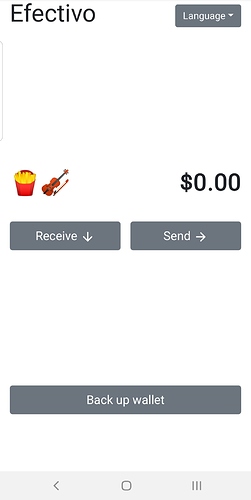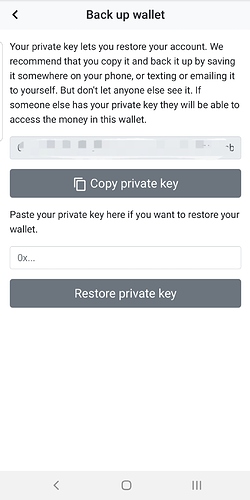For cash to xdai on ramp, a local merchant or vendor can be used, and the router wallet can be synced with the efectivo.cc mobile wallet. The Efectivo wallet doesn’t need setting up - simply navigate to efectivo.cc in a browser. Each person gets a unique two emoji identifier so it’s easy to keep track
To sync the router wallet with a subscribers mobile effectivo wallet, first set up the router dashboard and copy the private key.
Then, on the users mobile efectivo wallet choose “back up wallet”. In this screen copy the user’s private key into the second field right above “restore private key”.
IMPORTANT - you must add a “0x” in front of the private key you copied. Then select “Restore Private Key” and the wallet will be the same as the router wallet.
The subscriber can then walk down to the local merchant and easily hand the merchant cash and present the QR code to receive funds directly to the router. The merchant can transfer the funds instantly.