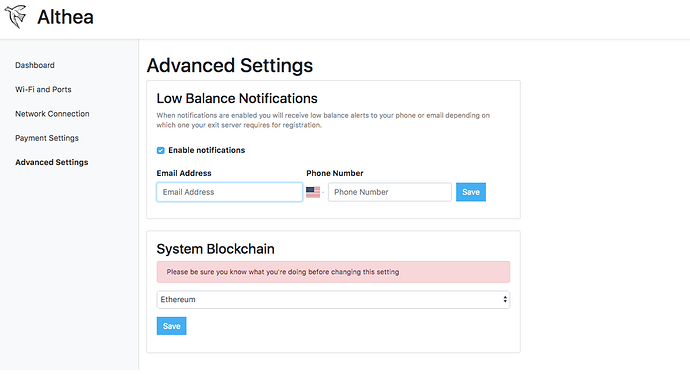Your router can alert you via text message of a low balance.
To enable these notifications follow the steps below.
-
Open a browser on any mobile device, laptop or desktop computer.
-
In the address bar type 192.168.10.1
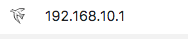
-
Select “Advanced Settings” from the menu options on the left.
-
Enter the email address and mobile phone number you wish to receive text notifications at and click “save”. (Ensure that the “enable notifications” box is checked)
You have successfully enabled text notifications!